So ni tutorial bergambar utk korg senang paham
1. First korg kena klik START dan RUN...atau pun shortcut Win+R

2. Pastu korg taip cmd (command prompt) kat box tu camni
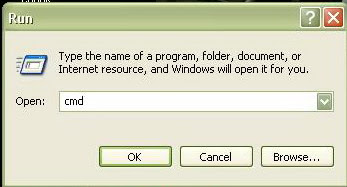
3. Bila naik command tu...korg just taip
cd.. dan tekan enter
cd.. dan tekan enter
cd windows dan tekan enter
cd system32 tekan dan enter
setup dan tekan enter
cd.. dan tekan enter
cd windows dan tekan enter
cd system32 tekan dan enter
setup dan tekan enter
Ni cth nyer la...
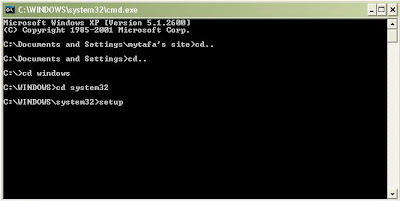
4. So klu lepas tekan enter tu ada tulis " Please Go To your Control Panel to install and configure system components ",maknanya OS korg x infected...
sama cam gambar nie...
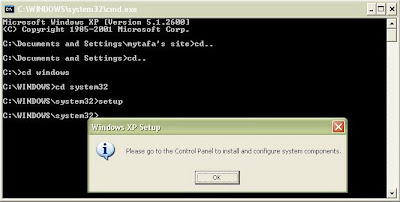
5. Ok, kalu bkn kuar pop up tue.... nie antara kemungkinan yg kuar...
If the file Setup.exe is closed. That's mean your operative system is infected .
If the file Setup.exe is opened. That's mean your operative system isn't infected (it's clear).
Ok, dpt??? selamat mencuba...
p/s: tuk windows Xp jer, vista, 7 cam x jd jer...
~:peace:~







thanks... i am speechless
alamak....slh comment nie..